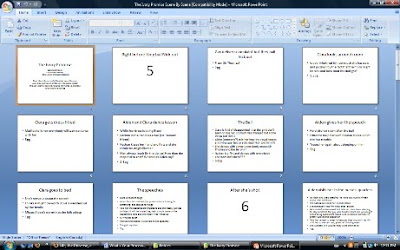
As we all (hopefully) know, today is the What’s Your Process Blogfest! over at Shallee’s blog Life, the Universe, and Writing. If you just found out, I’m sure it’s not too late to sign up and share your process.
Shallee mentioned some fancy ways to use Word (which probably aren’t really that fancy, but I still hadn’t heard about them until today. Useful stuff!) I’ve only written one first draft so I’m definitely not an expert, but I’ll still let you know how I went about it.
Firstly, I thought I would be a pantser, but it turned out I’m a plotter. A relatively detailed plotter. Either that, or maybe it’s the fact that I write so much slower than I plot that by the third chapter I had a detailed plot. Which worked for me, because something about not knowing how the novel would end, or what will happen next, or if it will all turn out okay made me really anxious and paralyzed my writing, so I had to figure it out before I could go on.
Abby Annis wrote a post about using post-its to help plan your chapters so I started out doing that, but the sticky notes kept falling off my dresser, and I moved onto fancier technology—PowerPoint. Very handy. I recommend it. You can move your slides around, and add new ones wherever you need them, and they don’t get lost under your dresser.
So after I transferred my sticky notes to PowerPoint slides, I arranged them around to my satisfaction. Each slide was a scene, and I moved them around till I got chapters. I found it really helpful to be able to see all the slides in front of me so I could “read” though my novel in a few minutes and check for pacing, and whether I’m missing something, and make sure there’s enough variety between the types of scenes (not too many action scenes right beside each other because they desensitize the reader, and not too many non-action scenes because they lead to snoozing).
As for how I actually write, I usually don’t write linearly because it becomes tedious for me. But I do write semi-linearly, as in I write up to a point, skip forward to write one or two scenes, and then come back to that first point, and continue. Writing a scene towards the end of the novel sometimes helps with fleshing scenes that happen earlier, especially if you need to add detail or foreshadowing to those earlier scenes. (If you already know what the later scenes sound like, it’s easy to slip in a few things here and there when you go back to write the earlier scenes.)
And that’s how I wrote my first draft. It’s at about 95,000 words right now, and I’m revising it, and trying not to freak out because it feels like it’s going to be just as difficult as writing it from scratch.
How about you? Is your process similar? Any revision tips are greatly appreciated : ) I look forward to reading everybody else’s entries!


28 comments:
I don't have any revision tips, but I like your visual process with PowerPoint. Sounds similar to some software programs I've heard of. I use ywriter which doesn't have that capability.
great ideas! Revision tips? Read Donald Maass' book: Fire in the Fiction
PowerPoint's a good idea. I write my beats on index cards and keep them in a little binder that I can easily pop open and shuffle around. Plus, I love that sense of satisfaction of physically turning the page and moving forward while I'm drafting. :)
Hi,
Nice to meet you. Love your muse!
So, you're a butterfly writer, flitting backwards and forwards from scene to scene when the mood grabs you: bit like directing a movie, scene takes shot out of sequence. That would drive me nuts. :o
best
F
I'm impressed you can flit from scene to scene - I'm very linear. I love the idea of post-it-in-powerpoint. It will save the ones I sellotape to my shelf from falling off or being in the wrong order ;)
I've never been able to write out of order, but it sounds like with PowerPoint you can keep yourself on track!
Ooh, I never thought about using PowerPoint! That's a great idea. I've heard a few people mention using Scrivener as well (it has virtual sticky notes), so I might try that too when it comes out for PC next month.
Thanks for sharing your process!
Great idea using PowerPoint like index cards! I myself am a fan of Scrivener because it has the index card function built in. I would definitely recommend, though I've found it's better for first drafts than for revision (at least that's true for my writing.)
Awesome post! And I like your purrinator muse. :)
PowerPoint for scene cards is a great idea. I've never heard that one before.
I'm a completely linear writer. No jumping around for me. It's so interesting to hear how other people write.
Oooh I second Margo Kelly: Donald Maass' The Fire in the Fiction is a great book, it's helping me so much with revisions! Also, Self-Editing for Fiction Writers by Browne and King.
Another revision tip I'm especially fond of: breaking the ms into smaller parts and working on one section at time. Makes it so much more manageable, and it's easier to move forward when you know that you already have a good chunk polished and pretty!
This is a great idea.
I get to start the hard core (I've only done some minor stuff so far) revision process in two weeks, and I'm getting very nervous.
I've heard it's good to separate your MS into chunks, as well as edit out of order with regards to pages (it helps you to catch the repetition, etc.).
Using powerpoint to plot is a good idea. I still like my stick notes though. I combine them with my whiteboard.
Great tip with the PowerPoint! I couldn't live without my computer for most writerly things, but I love the Post-its because I can be more hands-on with them. I can scribble notes (and doodles) in the corners and shuffle them around. I will admit, I do have an unnatural love for office supplies, so maybe that's all it is. ;) Best thing about them, though, is I don't have to click off my ms to look at them.
Oddly enough, I have no problem clicking off my ms to check my email, and Tweetdeck.... Hmm. Might have to overanalyze that little revelation. ;)
And, yeah, I'm a little jealous of your ability to use a computer program to plan. That would be so much cleaner. Excel works great for me after the first draft is finished. Before that, it's all chaos. :)
Great post!
Dude. You're a freaking genius! Why didn't I ever think of using PowerPoint like that?
Also, your process of writing is really interesting!
In a few weeks I'll be editing too and then we can freak out together!! Yay!
It's time for... a Mega Comment!
@ Kari Marie—Yeah, I find PowerPoint super helpful. I’ll have to check out ywriter, never heard of it. It’s nice to meet you.
@ Margo Kelly—I’ve heard of Maass’s book. I’ll have to look at it. Right now I’m reading Self-Editing for Fiction Writers: How to Edit Yourself Into Print by Renni Browne and Dave King. It’ nice to meet you : )
@ Karen Akins—Oh, a binder! I never thought of that. Yes, the sense of moving forward is great-- I write my whole first draft in a notebook before typing it up.
@ Francine Howarth—It’s nice to meet you, too! I’ve seen you around the blogosphere, commenting on other people’s blogs : )
Ha! I do have a great muse. He even tries to eat my pen sometimes : P
About writing out of sequence, you know how people try to get in a certain state of mind to write a certain scene? Well, I just use whatever state of mind I’m in already and match it to a scene I need to write.
@ Elaine AM Smith—Post its in PowerPoint is the best! Definitely prevents those helpful people who come by your room from picking up your sticky notes and sticking them back on your drawer--in the wrong place. It's nice to meet you : )
@ Elena Solodow—Sometimes even PowerPoint doesn't help : P, but yeah, it's a lot better than without it. Wow, a lot of people seem to write linearly. Nice to meet you!
@ Shallee—I'll have to check out Scrivener (I've heard of it from here and there on the blogosphere). Thanks for hosting the blogfest! It was a great idea.
@ gabi—I'll have to check out Scrivener. My muse is the best : D. Great to meet you!
@ SariBelle—You probably haven’t heard of the PowerPoint thing because I just made it up : P (I’m sure there’s other people out there using it, but probably not too many.) Wow, a lot of people say they write linearly. It’s nice to meet you!
@ Kat O’Keeffe—Then I will definitely have to get Maass's book. I'm reading Browne and King right now! Very helpful.
Oh yeah, totally agree on the chunks. I'm thinking a fast read through for major rewrites, and then polishing chapter by chapter (and sending it to my crit group as I go along).
@ WritingNut—Revisions make me nervous, too. Hmm, editing out of order--interesting point. Although I find that there's day when I keep writing the same words too many times, but they're usually pages right next to each other.
@ Lynda Young—I liked sticky notes a lot too, but my dresser wasn't big enough : P (and they also fell off all the time.) Nice to meet you!
@ Abby—You’re funny (in a good way). I think I do the reverse thing because I actually write out my first draft in a notebook and I have the PowerPoint on my computer (obviously), so it’s convenient. And, of course, I have tons of page space for doodles (mostly flowers that look exactly the same).
@ Jade— Why, thank you, Jade! But my idea is nothing compared to Jadeism (a whole new religion after you, I always wanted one!)
And two people to freak out is always better than one.
I never thought about using powerpoint, either.
This was a fantastic blogfest. Learned a lot.
@ M Pax--It was a fantastic blogfest! I still haven gone through all the entries.
Wow, I've never attempted to write out of sequence! I like this idea because it will free me in those moments I feel stuck. I think writing some fun explosive scenes that take place towards the end will be just great fun!
@ T. Anne-- It is fun! And you can just write a scene that matches your mood instead of the other way around.
What a cool idea! I never thought of using powerpoint like that!
Nice to meet you! I'm just as amused by the idea as using Powerpoint as everyone else. :D That's pretty spiffy.
Heh heh, your blog is so awesome, I have a few awards for you.
http://capriciousexistence.blogspot.com/2011/01/awards.html
@ Lydia K--Thanks! Hope it helps a writerly friend : )
@ Madeline--It's nice to meet you, too! Omg, thank you soo much for the awards, those are my first ones!
What a useful way to use PowerPoint! I'm going to give this a try. Thanks!
Best of luck with your works in progress! Have a great weekend :)
I'm a week late, but catching up on this blogfest now after I finally put my own entry up =)
Skipping back and forth is great, I love doing that! :D
And I'd second Browne and King's Self-Editing. It's a great book!
I tried to plot... oh how I tried! It just didn't work for me. So, as for my process, well, I kind of wing it until I go to revision mode. Then I pretty much end up rewriting the whole thing.
I never approach a story the same way twice. I don't even tackle revisions the same way for the same piece of writing!
Thanks for the follow!
Scrivener does the whole post-it note thing for you, too, and it keeps it open in your document while you're writing, which I LOVE. I'm definitely not a pantser. Writing can be so much work but so much fun!
Powerpoint is WAAY too organized for me!
Dare to Follow Your Heart
Some Guys Are Toads
Post a Comment